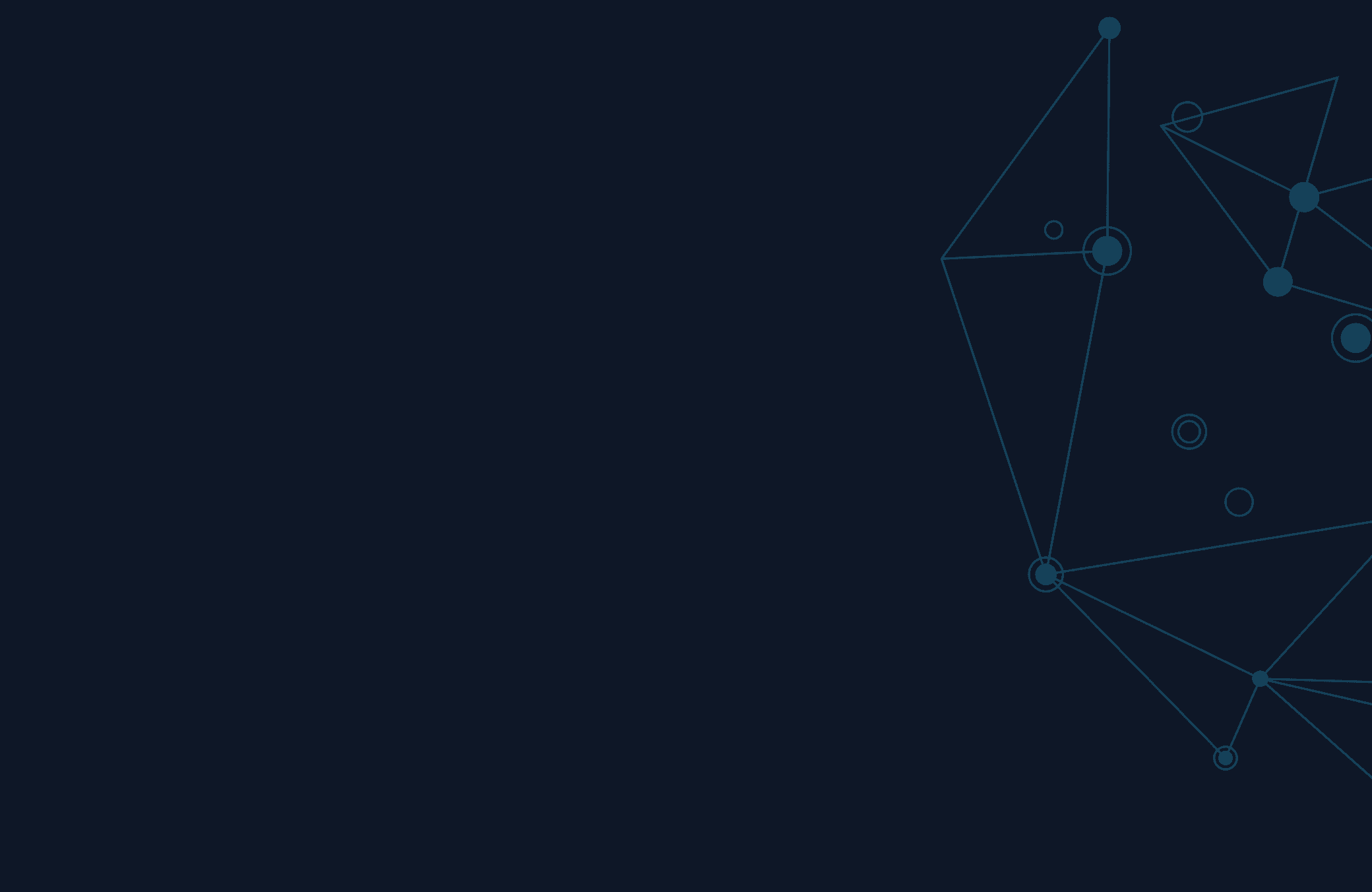How to Protect Your Remote Employees from Hackers with Brightside

Remote work—some hate it, others love it. But what is undeniable is that it’s now a common expectation for many job seekers, even as some employers roll back policies. It also poses significant security challenges for companies.
According to a Malwarebytes Labs report, remote work has contributed to 20% of all data breaches. And if that’s not concerning enough, IBM’s 2023 report shows breaches involving remote setups cost an average of $1.1 million more than those in traditional office setups.
Beyond these numbers, we’ve all heard horror stories. For example, cybercriminals once used AI-generated deepfake audio to impersonate a CEO, tricking an employee into transferring $243,000 (The Next Web). These incidents aren’t just rare flukes; they highlight the dangers remote work creates.
So, what to do about it? Should we all just get back to the office? Well, if it were that easy, maybe it would be a good solution. But the truth is that fundamental problems won’t be eliminated by returning to the office. There are other ways to solve these issues (with our product called Brightside and without), which we will cover in this article.
Before diving into the solutions, let’s first define the specific problems.
The Challenges of Remote Work
The shift to remote work has blurred the boundaries between professional and personal environments. While remote setups offer flexibility, they also expose organizations to unique risks. Here are some examples:
Unsecured Networks and Wi-Fi
Home or public Wi-Fi often lacks enterprise-grade security. Outdated router firmware, poorly secured networks, and public hotspots create gaps that cybercriminals can exploit. For example, in 2024, a man was arrested for setting up fake Wi-Fi networks on a flight, tricking passengers into providing personal information like email or social media logins.(Source: New York Post)
Weak Passwords and Poor Authentication
Employees using weak or reused passwords leave corporate systems vulnerable. For instance, the 2016 Uber data breach exposed the personal information of 57 million users and drivers due to compromised login credentials at a third-party service. (Source: True Positives)
Ransomware
Remote work environments have become prime targets for ransomware attacks, often initiated through phishing emails. During the COVID-19 pandemic, there was a significant increase in ransomware attacks exploiting remote workers. Attackers targeted work email accounts and remote desktop tools, delivering ransomware payloads through phishing emails or by scanning for specific tools and attempting brute-force attacks. (Source: Trend Micro)
Shadow IT and Insecure File Sharing
The rise of remote work has led to an increase in shadow IT, where employees use unauthorized applications or services without IT approval. This practice can lead to data breaches, as unapproved tools may lack proper security measures. A study revealed that 65% of companies with shadow IT experienced data loss, and 52% suffered data breaches due to unauthorized tools. (Source: Syteca)
AI-Driven Cyberattacks
Emerging technologies like deepfake audio are being weaponized by cybercriminals. In a notable incident of CEO fraud, scammers used AI-generated deepfake audio to impersonate the chief executive of a Germany-based parent company, successfully deceiving a U.K.-based energy firm into transferring $243,000.
How to Secure Your Employees
Now we have a full scope, so let’s get to the good stuff. The first solution is probably not going to be a huge revelation, but it is increasing employee awareness. The best way to protect a company is by having employees educated and prepared, knowing what to do, what to trust, and how to prevent attacks. Just like anything in life, humans are not born with innate cybersecurity skills—this skill has to be developed.
The main problem here is finding engaging solutions that help employees learn efficiently.

Brightside offers a whole range of courses for employees to go through, where they can learn everything they need to know to develop critical thinking in terms of cybersecurity, keeping themselves safe, and in turn, keeping the company safe.
If you want to check out our courses, they are available in a free demo (no registration required). Just follow this link, click the “Not Assigned” tab to view our courses. Select one of the courses and choose “View Course.”

All our courses are chat-based, engaging the employee in a dialogue rather than making them read through a boring article. For instance, in a ransomware course, the educational part is based on storytelling, which humans naturally connect with. This approach helps engage the user, makes them care, which facilitates learning. So far, we’ve found this method to be one of the most effective. However, the key point here is that without at least some theoretical knowledge, it’s hard to expect that your team will stay secure. Investing in high-quality training, whatever it may be, is incredibly important.
One important note about awareness is leadership buy-in. When executives and managers actively participate in training sessions, it underscores the importance of cybersecurity to the entire organization. This top-down approach helps create a security-conscious culture where every team member, regardless of their technical expertise, feels responsible for protecting corporate assets.
Going Beyond Awareness
Now let’s talk about something that is a bit harder to manage and control in practice—digital footprints. Just like in marketing, personalization plays a huge role in the effectiveness of campaigns, and the same is true for hackers. The more information they can find about a potential victim, the easier it is to personalize phishing emails, guess passwords and security questions, or find out favorite locations.
Every action online expands one’s digital footprint. The challenge here is that it’s quite abstract, making it difficult to visualize and fully understand. However, there are measures anyone can take to minimize it.
Here’s a list of some basic steps each member of your team can take. Think of it as a privacy checklist to establish a baseline for protecting personal information:
Regularly clean cookies: Use browser settings to clear cookies manually or install tools like CCleaner or browser extensions like Cookie AutoDelete for automated cleanup.
Hide birthdays and last names on social media: Adjust privacy settings on platforms like Facebook, Instagram, or LinkedIn to restrict visibility to friends only.
Make content and posts on social media only available to friends: Use privacy settings to limit who can view your posts. On Instagram, set your account to private. On Facebook, use the “Friends” setting for post visibility.
Disallow location services on devices or browsers: Disable location access in device settings or through app permissions. On browsers like Chrome, go to Settings > Privacy > Location and toggle off.
Don’t share real email addresses or phone numbers: Use disposable email services like Temp Mail or ProtonMail and virtual phone numbers through apps like Google Voice or Burner.
Avoid publishing geo-data, especially while currently in a specific place: Avoid tagging locations in posts and turn off location metadata on photos in your phone’s camera settings.
Use VPNs: Install VPNs like NordVPN, ExpressVPN, or ProtonVPN (or better yet self-hosted vpn) to encrypt your internet connection and hide your IP address.
Be selective about online platforms: Avoid platforms with poor security track records. Research privacy policies using websites like PrivacyTools.io.
Utilize incognito or private browsing modes: Activate private browsing on browsers like Chrome, Firefox, or Safari to prevent history storage. Note: Incognito doesn’t hide your activity from your ISP.
Avoid using public Wi-Fi for sensitive transactions: Use mobile hotspots or connect through a VPN if public Wi-Fi is unavoidable.
Use safe browsers, ad, and tracker blockers: Install secure browsers like Brave or Firefox and blockers such as uBlock Origin or Privacy Badger.
Use safe search engines: Switch to privacy-focused search engines like DuckDuckGo or Startpage to avoid tracking.
These are some essential steps to start implementing, but they’re just the tip of the iceberg. There are countless additional measures that can be taken, but listing every possible action would quickly become unmanageable, and some actions can feel overly extreme.
There’s also another challenge: taking every imaginable privacy action is unrealistic, and it’s hard to evaluate how effective certain measures are or whether they’ve made a tangible positive impact. That’s why we developed a data map that shows employees their actual digital footprint and how it evolves as they start implementing changes.

This is a unique feature; the digital footprint is no longer just an abstraction. It becomes real, allowing every user to see it measured and understand their actual risks. We believe that it helps employees to connect personal risks with company risks, making cybersecurity a little bit more personal, than with other solutions on the market.
We even help users manage their digital footprint by providing instructions on how to remove unnecessary accounts, for example. This powerful tool helps your team connect with their digital footprint in a tangible way, learn to manage it through real actions, and become much more secure, ultimately making your company secure.
You can watch our video, which shows how this works in greater detail:
By giving employees great tools to not just learn abstract and theoretical ideas—like how passwords are important or the need to enable 2FA—but also effective tools to see and manage their digital footprint, cybersecurity becomes personal, real, and actionable.
Building a Resilient Workforce
In today’s world, where remote work is becoming a permanent fixture for many organizations, cybersecurity is no longer optional—it’s a necessity. Protecting your employees from hackers requires more than just policies; it demands the right tools, education, and a proactive approach.
By equipping your team with knowledge, visualizing risks like digital footprints, and providing them with actionable tools such as Brightside, you create a security-conscious workforce. This approach not only reduces the likelihood of cyberattacks but also fosters a culture of shared responsibility, where every employee plays a role in protecting your organization.
Security is a journey, not a destination. The evolving landscape of threats means constant vigilance and adaptation are required. Start by making cybersecurity tangible and personal for your employees—because when your team is empowered and engaged, your organization becomes stronger and more resilient.
Subscribe to our newsletter to receive a quick overview of the latest news on human risk and the ever-changing landscape of phishing threats.